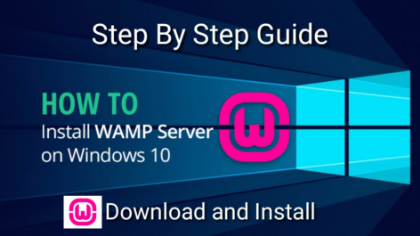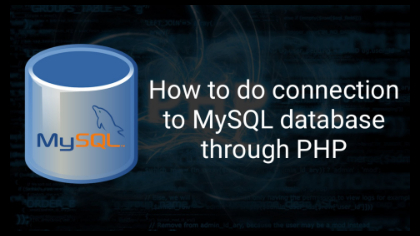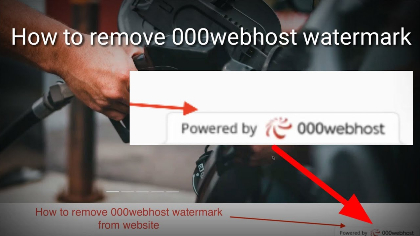

Promote your contents FREE, contents such as WebSites, YouTube channels, YouTube videos, Facebook, Instagram, LinkedIn, Twitter, Pinterest and many more.
Remove or hide the watermark of 000webhost from website by using Javascript or jQuery.
Opening content automatically in secounds...
Or
This content was added on Promote Content at 19 Aug 2022 and got 833 visits untill now.
In this video you will going to see how to remove 000webhost watermark from website from 000webhost.com file manager by using Javascript or jQuery code in easy way. To remove the 000webhost watermark from your website, you will need to upgrade your account to a paid plan. 000webhost is a free web hosting service that displays a watermark on websites hosted on its platform to promote its brand. The watermark cannot be removed unless you upgrade to a paid plan, which will remove the watermark and provide additional features and resources. To upgrade your 000webhost account: Log in to your 000webhost account and navigate to the dashboard. Click on the "Upgrade" button in the top menu or in the dashboard. Choose a paid plan that meets your needs and budget. Follow the prompts to complete the upgrade process, including entering your payment information. Once you have upgraded to a paid plan, the 000webhost watermark will be removed from your website. Please note that upgrading to a paid plan will also give you access to additional resources and features, such as more storage space, higher bandwidth limits, and more. Below code which we have to add in our main view file $(document).ready(function() { $('[title="Hosted on free web hosting 000webhost.com. Host your own website for FREE."]').hide(); });