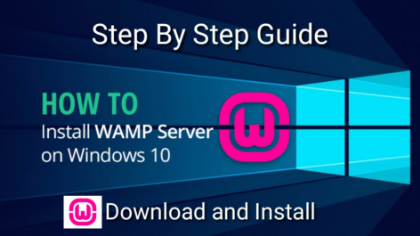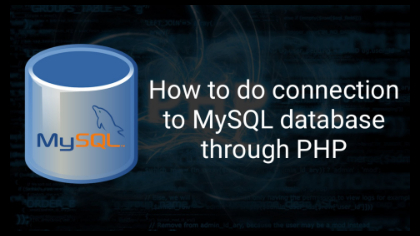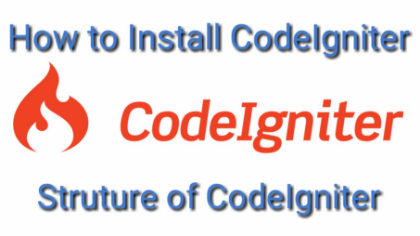

Promote your contents FREE, contents such as WebSites, YouTube channels, YouTube videos, Facebook, Instagram, LinkedIn, Twitter, Pinterest and many more.
Here it is shown how to install the codeigniter framework on wamp server and also explained code structure of codeigniter framework.
Opening content automatically in secounds...
Or
This content was added on Promote Content at 03 Feb 2022 and got 933 visits untill now.
To install CodeIgniter on WAMP (Windows Apache MySQL PHP), follow these steps: Download the latest version of CodeIgniter from the official website (https://codeigniter.com/). Extract the downloaded ZIP file to a location on your computer. Open the WAMP server control panel by double-clicking the WAMP icon in your system tray. Click on the "Apache" tab and then select "Apache modules". Scroll down and locate the "rewrite_module" module. If the module is not already enabled, click on the checkbox to enable it. Close the "Apache modules" window and click on the "Apache" tab again. Select "httpd.conf" from the list of options. Locate the following line of code: #LoadModule rewrite_module modules/mod_rewrite.so Uncomment the line by removing the "#" symbol at the beginning. The line should now look like this: LoadModule rewrite_module modules/mod_rewrite.so Save the changes to the "httpd.conf" file and close it. Copy the CodeIgniter files that you extracted in step 2 to the "www" directory of your WAMP installation. In a web browser, navigate to http://localhost/[folder_name]/index.php, where "[folder_name]" is the name of the folder where you placed the CodeIgniter files. If the installation was successful, you should see the CodeIgniter welcome page. You can now begin developing your CodeIgniter application using WAMP as the web server.