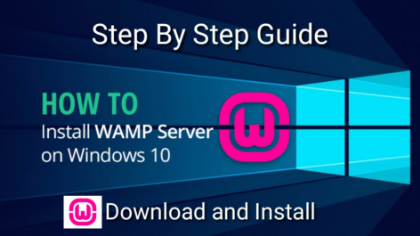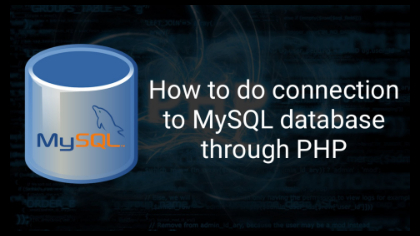Promote your contents FREE, contents such as WebSites, YouTube channels, YouTube videos, Facebook, Instagram, LinkedIn, Twitter, Pinterest and many more.
Here it is explained how to create database on MySQL and create table in that database and also insert data into table through phpMyAdmin.
Opening content automatically in secounds...
Or
This content was added on Promote Content at 03 Feb 2022 and got 933 visits untill now.
To create a database, table, and insert data in MySQL using phpMyAdmin, follow these steps: Open phpMyAdmin in your web browser and log in using your MySQL credentials. Click on the "Databases" tab. In the "Create database" field, enter the name of the database you want to create and click "Create." Select the database you just created from the list of databases on the left-hand side of the screen. Click on the "SQL" tab. In the "Run SQL query/queries on database" field, enter a SQL query to create a table. For example: CREATE TABLE table_name ( column1 datatype, column2 datatype, ... ); Click "Go" to create the table. To insert data into the table, click on the "Insert" tab. In the "Insert" tab, enter the data you want to insert into the table. You can either type the data manually or use the "Import" tab to import data from a file. Click "Go" to insert the data into the table. By following these steps, you should be able to create a database, table, and insert data in MySQL using